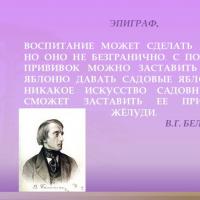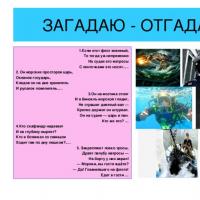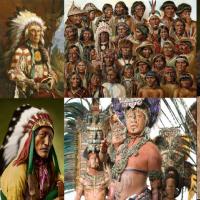Ir sensor pinout. We install an additional IR receiver in the satellite receiver. Additional information on working with the module
Checking the infrared receiver

As you know, an IR receiver is a specialized microcircuit. This complicates its verification. But, despite this, you can check the IR receiver. This will require some tools. Namely:
Power Supply... It is desirable that the power supply is stabilized with an output voltage of 5 volts. You can successfully use a homemade power supply with an adjustable output voltage.
Digital multimeter... Any digital multimeter with DC voltage measurement will do.
Any serviceable remote control (DW).
Before you start checking the IR module, you need to determine the pinout of its conclusions. If this is not done, then you can "burn" the IR module. If an unknown IR receiver fell into your hands, then you should not rush to connect it. First you need to carefully examine it from all sides and find its markings. Further, according to the marking, we find the datasheet for this model of the IR receiver on the website alldatasheet.com or through a Google search. Read how to do this. As a rule, the datasheet contains a drawing indicating the pinout. It is easy to understand it.
For the model of the TSOP31236 receiver, on which the tests will be carried out, the pinout is as follows.

Pin number 1 is the common wire pin ( GND). The negative wire of the power supply is connected to this pin. Pin number 2 is a positive pin ( Vs). The positive wire of the power supply is connected to it. Pin number 3 is the receiver signal output ( OUT).
If a necessary equipment prepared, and the pinout of the outputs of the IR receiver is determined, then we collect the test circuit. It is better to assemble the test circuit on a solderless breadboard. This will take a couple of minutes. If there is no solderless breadboard, then you will have to solder the test circuit by surface mounting.
So, we assemble or solder the test circuit. The positive terminal from the power supply (+5 V) is connected to the positive terminal of the IR module (Vs), the negative terminal to the negative terminal of the IR receiver (GND). And the third output of the IR receiver (OUT) is connected to the positive ( red ) the probe of the multimeter. Minus ( the black) the probe of the multimeter is connected to the common wire (GND) of the test circuit. Switch the multimeter to DC voltage measurement mode ( DC) to a limit of 20 V.
Verification method.
Those who have already learned what an IR receiver is know that until the IR receiver receives radiation from the remote control, its output has a voltage almost equal to its supply voltage. That is 5 volts. It will not change until the “bursts” of infrared pulses from the remote control begin to hit the sensitive photodiode of the receiver. The photo shows that the output (OUT) of the IR receiver is 5.03 volts.

The essence of the check is to check the voltage change at the output of the IR module when infrared radiation hits it from any remote control.
As soon as bursts of infrared pulses from the remote control begin to fall on the photodiode of the IR receiver, the voltage at its output will drop. In theory, it should drop to almost zero, but since the multimeter does not have time to react to voltage changes, it will show a voltage drop of several hundred millivolts. Recall that the signal from the remote control is in the form of pulse trains. That is why an ordinary multimeter does not have time to reflect on the display such rapid voltage changes at the module output.
We press on any button of the remote control and do not let go. In this case, it will be seen how the voltage value on the multimeter display drops from 5.03 volts to 4.57. The output voltage has decreased by 460 millivolts (mV).

If you release the button on the remote control, the voltage value on the display will return to 5 volts.
As you can see, the infrared signal receiver regularly responds to the signal from the remote control. Means IR module OK... Similarly, other modular infrared receivers can be tested.
I think it is clear that if the IR receiver does not respond to signals from the remote control and the voltage at its output does not change by a millivolt, then with a high degree of probability it can be argued that the IR receiver is faulty. In practice, we checked the HS0038 IR receiver taken from a color TV, which burned out during a thunderstorm. So, when checking the IR receiver, it turned out that there is no voltage at its output even in the "standby" mode, and the consumption current is 0. The IR module turned out to be burnt out (most likely due to the supply voltage exceeding 6 volts).
Among the infrared receivers of the TSOP series and similar there are so-called low-voltage specimens. They are labeled with the number 3. The representative of such a low-voltage IR module is TSOP 3 1236. This IR receiver works already at a supply voltage of 3 volts.
If a low voltage instance of an IR receiver is being tested (for example, such as TSOP31236), then the IR module can be supplied with a supply voltage of both 3 volts and 5 volts. The procedure for checking such an IR receiver is similar to that described.
When checking infrared receivers, it is worth remembering that any of them has a filter in its composition. This filter is tuned to a certain frequency, usually lying in the range of 30-40 kilohertz. But in practice, an IR module with a filter setting frequency of both 56 and 455 kilohertz (you never know) can fall into your hands. So, such a receiver can and will receive an infrared signal from an ordinary remote control, but there will be no signal at the output. Why? Because the remote control will emit a signal modulated with a frequency of, for example, 36 kilohertz, and the receiver is set to receive a signal modulated with a frequency of 455 kilohertz. It is clear that in this case the signal simply will not pass through the filter.
For widespread IR receivers of the TSOP series and analogs, the filter setting frequency is usually 36; 36.7 and 38 kilohertz. They are good at receiving a signal from almost any remote control taken from consumer electronics. And even if the filter frequency does not exactly match the modulation frequency of the signal from the remote control, the signal will be received. Sometimes it just requires moving the remote closer to the IR receiver.
Infrared remote control is one of the most simple ways interaction with electronic devices. So, in almost every home there are several such devices: TV, stereo, video player, air conditioner. But the most interesting application of the infrared remote control is the remote control of the robot. Actually, in this lesson we will try to implement such a control method using the popular Arduino Uno controller.
1. IR remote
What does it take to teach a robot to obey an infrared (IR) remote control? First, we need the remote itself. You can use a regular TV remote control, or you can purchase a miniature car radio remote control. It is these consoles that are often used to control robots. This remote has 10 numeric buttons and 11 buttons for manipulating music: volume, rewind, play, stop, etc. More than enough for our purposes.2. IR sensor
Secondly, to receive a signal from the remote control, we need a special IR sensor. In general, we can detect infrared radiation with a conventional photodiode / phototransistor, but unlike it, our IR sensor only perceives an infrared signal at 38 kHz (sometimes 40 kHz). It is this property that allows the sensor to ignore a lot of extraneous light noise from lighting lamps and the sun. For this tutorial we will use the popular IR sensor. VS1838Bwhich has the following characteristics:- carrier frequency: 38 kHz;
- supply voltage: 2.7 - 5.5 V;
- current consumption: 50 μA.
3. Connection
The sensor has three leads (three legs). If you look at the sensor from the side of the IR signal receiver, as shown in the figure,- then on the left will be - output to the controller,
- in the center - negative power contact (ground),
- and on the right is the positive power contact (2.7 - 5.5V).
 Layout appearance
Layout appearance

4. Program
By connecting the IR sensor, we will write a program for Arduino Uno. To do this, we will use the standard library IRremote, which is designed just to simplify the work with the reception and transmission of IR signals. With the help of this library, we will receive commands from the remote control, and to begin with, simply output them to the serial port monitor window. This program is useful for us in order to understand what code each button gives. #include "IRremote.h" IRrecv irrecv (2); // specify the output to which the receiver is connected decode_results results; void setup () (Serial.begin (9600); // set the COM port speed irrecv.enableIRIn (); // start receiving) void loop () (if (irrecv.decode (& results)) (// if data came Serial .println (results.value, HEX); // print the data irrecv.resume (); // accept the next command)) Load the program on Arduino. After that, we try to receive commands from the remote control. Open the serial port monitor (Ctrl + Shift + M), pick up the remote control, and point it at the sensor. By pressing different buttons, we observe the codes corresponding to these buttons in the monitor window. Problem loading the program In some cases, when trying to load the program into the controller, an error may appear: TDK2 was not declared In his scope To fix it, just delete two files from the library folder. We go into the conductor. Go to the folder where the Arduino IDE application is installed (most likely it is "C: \\ Program Files (x86) \\ Arduino"). Then to the library folder: ... \\ Arduino \\ libraries \\ RobotIRremote , and delete the files: IRremoteTools.cpp and IRremoteTools.h. Then, restart the Arduino IDE, and again try to download the program to the controller.
Problem loading the program In some cases, when trying to load the program into the controller, an error may appear: TDK2 was not declared In his scope To fix it, just delete two files from the library folder. We go into the conductor. Go to the folder where the Arduino IDE application is installed (most likely it is "C: \\ Program Files (x86) \\ Arduino"). Then to the library folder: ... \\ Arduino \\ libraries \\ RobotIRremote , and delete the files: IRremoteTools.cpp and IRremoteTools.h. Then, restart the Arduino IDE, and again try to download the program to the controller. 5. We control the LED using the IR remote control
Now that we know which codes correspond to the remote control buttons, we are trying to program the controller to ignite and turn off the LED when the volume buttons are pressed. To do this, we need codes (may differ, depending on the remote control):- FFA857 - volume increase;
- FFE01F - volume down.
In television, household, medical equipment and other equipment, infrared receivers of infrared radiation are widely used. They can be seen in almost any kind of electronic equipment, they are controlled using a remote control.

Usually, a micro-assembly of an IR receiver has from three pins. One is common and is connected to the supply minus GND, the other to plus V s, and the third is the output of the received signal Out.

Unlike a standard IR photodiode, an IR receiver is capable of not only receiving, but also processing an infrared signal in the form of pulses of a fixed frequency and a given duration. This protects the device from false alarms, background radiation, and interference from other IR emitting appliances. Fluorescent energy-saving lamps with electronic ballast circuitry can cause sufficient interference to the receiver.
A microassembly of a typical IR radiation detector includes: PIN photodiode, adjustable amplifier, bandpass filter, amplitude detector, integrating filter, threshold device, output transistor

A PIN photodiode from the family of photodiodes, in which another region of its own semiconductor (i-region) is created between regions n and p, is essentially an interlayer of pure semiconductor without impurities. It is she who gives the PIN diode its special properties. In the normal state, no current flows through the PIN photodiode, since it is connected to the circuit in the opposite direction. When electron-hole pairs are generated in the i-region under the action of external IR radiation, a current begins to flow through the diode. Which then goes to an adjustable amplifier.
Then the signal from the amplifier goes to a band-pass filter, which protects against interference in the IR range. The bandpass filter is tuned to a strictly fixed frequency. Filters tuned to a frequency of 30 are usually used; 33; 36; 36.7; 38; 40; 56 and 455 kilohertz. In order for the signal emitted from the remote control to be received by the IR receiver, it must be modulated with the same frequency to which the filter is tuned.
After the filter, the signal goes to an amplitude detector and an integrating filter. The latter is necessary to block short single bursts of the signal that may appear from interference. Then the signal goes to the threshold device and the output transistor. For stable operation, the amplifier gain is adjusted by an automatic gain control (AGC) system.

The housings of the IR modules are made of a special shape that facilitates focusing of the received radiation on the sensitive surface of the photocell. The housing material transmits radiation with a strictly defined wavelength from 830 to 1100 nm. Thus, the device employs an optical filter. To protect internal elements from external e-mail. fields uses an electrostatic screen.
Below we will consider the operation of the IR receiver circuit, which can be used in many amateur radio designs.
Exists different kinds and IR receiver circuits depending on wavelength, wavelength, voltage, transmitted data packet, etc.
When using the circuit in a combination of an infrared transmitter and a receiver, the wavelength of the receiver must be the same as the wavelength of the IR transmitter. Let's consider one of such schemes.

The circuit consists of an IR phototransistor, a diode, a field effect transistor, a potentiometer, and an LED. When the phototransistor receives any infrared radiation, current flows through it and the field effect transistor turns on. Further, the LED lights up, instead of which another load can be connected. A potentiometer is used to control the sensitivity of the phototransistor.
Checking the IR Receiver |
Since the receiver of infrared signals is a specialized micro-assembly, in order to make sure that it works, it is required to apply a supply voltage to the microcircuit, usually 5 volts. The current consumption in this case will be about 0.4 - 1.5 mA.
If the receiver does not receive a signal, then in the pauses between bursts of pulses, the voltage at its output practically corresponds to the supply voltage. Its between GND and the signal output pin can be measured with any digital multimeter. It is also recommended to measure the current consumed by the microcircuit. If it exceeds the standard one (see the manual), then most likely the microcircuit is defective.
So, before starting the module test, we must determine the pinout of its conclusions. Usually this information is easy to find in our mega-reference of electronics datasheets. You can download it by clicking on the picture on the right.
Let's check on the TSOP31236 microcircuit, its pinout corresponds to the figure above. Positive withdrawal from homemade block We connect the power supply to the positive terminal of the IR module (Vs), the negative to the GND terminal. And the third OUT terminal is connected to the positive probe of the multimeter. We connect the negative probe to the common wire GND. Switch the multimeter to DC voltage mode at 20 V.

As soon as the photodiode of the IR microassembly begins to receive bursts of infrared pulses from, the voltage at its output will drop by several hundred millivolts. In this case, it will be clearly noticeable how the value on the multimeter screen will decrease from 5.03 volts to 4.57. If we release the remote control button, then the screen will display 5 volts again.
As you can see, the IR receiver responds correctly to the signal from the remote control. This means the module is working properly. In the same way, you can check any modules in an integral design.
IR receiver plays an important role in our everyday life... With the help of this microcircuit, we are able to manage modern goods household appliances, TV, music center, car radio, air conditioning. This allows us to do a remote control (remote control), let's take a closer look, its operation, scheme, purpose and verification. In the article, the IR receiver is how to check it yourself.
What is an IR receiver and how does it work
This is an integrated microcircuit, its direct and main task, to receive and process an infrared signal, which is exactly what the remote control gives out. With the help of this signal, the equipment is controlled.
At the heart of this microcircuit is a pin photodiode, a special element with p-n junction and the i area between them, an analogue of the base of the transistor, as in a sandwich, here's the abbreviation pin, in its own way, a unique element.
It is turned on in the opposite direction and does not pass electricity... The IR signal enters the i region, and it conducts current, converting it into voltage.

The next stages, an integrating filter, an amplitude detector, and at the finish line, output transistors await them.
As a rule, buying a new IR receiver in a store does not make much sense, since it can be freely removed from various electronic boards. If you assemble a device for testing the remote control from scrap materials, without knowing the exact marking of the device, then the pinout can be determined by yourself.

We will need a multimeter, a power supply unit or several batteries, connecting wires, the installation can be done hinged.
It has three pins, one GND, plus 5 volts is applied to the second, and the out signal comes out from the third. We connect the power supply to the first and second legs, respectively, and remove the voltage from the third.

It is in a state of waiting for a signal from the remote control, and on the multimeter we see five volts. We begin to switch channels or press other buttons, pointing the remote control at it.
If he is working, then the voltage will drop by about 0.5-1 volts. If everything happens as written here, the device is working, otherwise, the element is not working properly.
How to pinout an infrared receiver
For example, I took a microcircuit completely unknown to me, which lay in a box with elements, "minus", was determined by the point that is on the back of the element, "plus", empirically through a resistor. I did not risk anything, that he was originally a worker, there was no hope.
To determine the pinout of the IR receiver, if it is soldered into the board, look on it, perhaps there is a marking of the pins. If nothing is written there, inspect the element itself, look for its name, and then look on the Internet for characteristics and data, such a business is very competent. Following the instructions, how to check the IR receiver yourself.
The IR receiver is a standard device connected to the COM (RS-232) port and used for remote control of the robot.
One of the possible schemes for an IR receiver. Any 5-volt infrared receiver used in consumer electronics (TVs) will work for the IR receiver. For example: TSOP1836, IS1U60L, GP1U52X, SFH506-36 or our domestic TK1833. Voltage stabilizer KREN5A is required to power the IR receiver with 5 volt voltage, because 12 volts are supplied from the 7th pin of the COM port. The resistor can be selected from the range of 3-5 kOhm, the capacitor is 4.7-10 MkF. Any low-power diode.
In the above diagram, the output signal is applied to 1 pin of the COM port (DCD). This pin is not used by a standard mouse for a COM port, so if you do not have enough free COM port, this circuit can be used in parallel with a mouse (but not with a modem)! The output signal can be applied not only to DCD, but also to other pins, such as CTS or DSR. All these parameters can be set in a program that works in an IR receiver. There are several variants of the program, the most common is the WinLIRC program. I can also recommend using the Girder program.
Pinout and appearance of the main elements of the circuit

From left to right - two types of 5-volt IR receivers, and a voltage stabilizer microcircuit KREN5A.
Pinout COM port
Pinout and description of COM port contacts (25 pin).
IR receiver plays an important role in our everyday life. With the help of this microcircuit, we are able to control the modern goods of household appliances, TV, music center, car radio, air conditioning. This allows us to do a remote control (remote control), let's take a closer look, its operation, scheme, purpose and verification. In the article, the IR receiver is how to check it yourself.
What is an IR receiver and how does it work
This is an integrated microcircuit, its direct and main task, to receive and process an infrared signal, which is exactly what the remote control gives out. With the help of this signal, the equipment is controlled.
At the heart of this microcircuit is a pin photodiode, a special element with a p-n junction and an i region between them, an analogue of the base of a transistor, like in a sandwich, here you have the abbreviation pin, a kind of unique element.
It is turned on in the opposite direction and does not allow electric current to pass through. The IR signal enters the i region, and it conducts current, converting it into voltage.

The next stages, an integrating filter, an amplitude detector, and at the finish line, output transistors await them.
As a rule, buying a new IR receiver in a store does not make much sense, since it can be freely removed from various electronic boards. If you assemble a device for testing the remote control from scrap materials, without knowing the exact marking of the device, then the pinout can be determined by yourself.

We will need a multimeter, a power supply unit or several batteries, connecting wires, the installation can be done hinged.
It has three pins, one GND, plus 5 volts is applied to the second, and the out signal comes out from the third. We connect the power supply to the first and second legs, respectively, and remove the voltage from the third.

It is in a state of waiting for a signal from the remote control, and on the multimeter we see five volts. We begin to switch channels or press other buttons, pointing the remote control at it.
If he is working, then the voltage will drop by about 0.5-1 volts. If everything happens as written here, the device is working, otherwise, the element is not working properly.
How to pinout an infrared receiver
For example, I took a microcircuit completely unknown to me, which lay in a box with elements, "minus", was determined by the point that is on the back of the element, "plus", empirically through a resistor. I did not risk anything, that he was originally a worker, there was no hope.
To determine the pinout of the IR receiver, if it is soldered into the board, look on it, perhaps there is a marking of the pins. If nothing is written there, inspect the element itself, look for its name, and then look on the Internet for characteristics and data, such a business is very competent. Following the instructions, how to check the IR receiver yourself.
scheme from the magazine "Young Technician".
An interesting direction in radio electronics, which has supplemented this electronics with new advantages of "invisible" light (infrared light). So I propose a diagram of a simple (for example) receiver and transmitter based on infrared rays... Basis: operational amplifier k140ud7 (I have ud708 here), emitting and receiving IR photodiodes, ULF (k548un1a (b, c - indices) - for two channels) (though where the second amplifier channel "turn on" is up to you - the predictor circuit is designed for one channel, i.e. mono). Power supply of the device: I generally recommend it with decent stabilization of currents (as well as the "dendyushny" adapter annoys the background of the "network"). Method: the amplitude-modulated signal of the transmitter is amplified by the receiver 1000 times.
How the device works. I suggest you watch a short video of testing the IR remote control "by ear". You can quickly check the performance and signal strength by sound.
IR receiver and IR transmitter circuit
When assembling, the capacitors C1 and C2 should be as close to the amplifier as possible! You can connect high-impedance headphones to the output (for low-impedance you need a separate ULF). Photodiode FD7 (I have FD5 .. some kind of: "pill" with a focusing lens - I don't remember the exact name); 0.125W resistors: R1 with R4 set the signal gain by 1000 times. The receiver is set up simply: the photodiode is directed to the source of infrared radiation, for example, a 220v-50Hz lamp: the filament will phonit with a frequency of 50Hz or the remote control from the TV (video, etc.). The sensitivity of the receiver is large: it normally receives signals reflected from the walls ...
AL107a IR LEDs on the transmitter: any will do. R2 2 kOhm, C1 1000mkFx25V, C2 200mkFx25V, any transformer too. Although it is quite possible to do without a transformer - apply an amplified audio signal to the capacitor C2.
Device diagram
Recently, if necessary, I assembled an IR receiver to test IR remotes (TVs and DVDs). After completing the circuit - installed mono ULF TDA7056. This amplifier has good gain characteristics of about 42 dB; works in the voltage range from 3V to 18V, which allowed the IR receiver to work even at a voltage of 3V; the TDA gain range from 20 Hz to 20 kHz (UD708 will pass up to 800 kHz) is quite enough for using the receiver as an audio accompaniment; has short-circuit protection on all legs; overheating protection; weak self-interference coefficient. In general, I liked this compact and reliable ULF (we have it for 90 rubles).
There is with him. Figure 1 shows an example of using the amplifier.

Photo TDA7056
![]()
Fig. 1. Amplifier circuit with TDA7056
The result is an IR receiver in Fig. 2, which operates in the voltage range from 3V to 12V. I recommend using batteries or rechargeable batteries to power the receiver. When using the power supply, a stabilized source is required, otherwise the background of the 50Hz network will be heard, which amplifies the UD708. If the device is located near a source of mains voltage or radio frequency radiation, it may cause interference. To reduce noise, it is necessary to include a capacitor C5 in the circuit. The TDA7056 is designed for a 16 ohm speaker output, unfortunately I don't have one. I had to use a 4 ohm 3W speaker that was connected through a 1W 50 ohm resistor. Too low speaker coil resistance causes excess power and overheats the amplifier. In general, because of the additional resistor, the ULF does not heat up, but it provides quite acceptable gain.

Fig. 2. IR receiver circuit with ULF

Photo of IR receiver
Consider in this lesson connecting an IR receiver to an Arduino. We will tell you which library should be used for the IR receiver, demonstrate a sketch for testing the operation of the infrared receiver from the remote control, and analyze the commands in C ++ for receiving a control signal.
IR receiver device. Principle of operation
Infrared receivers are widely used in electronic engineering due to their affordable price, simplicity and ease of use. These devices allow you to control devices using a remote control and can be found in almost any type of technology.
How the IR receiver works. Remote control signal processing
The IR receiver on the Arduino is able to receive and process an infrared signal, in the form of pulses of a given duration and frequency. Typically an IR receiver has three legs and consists of the following elements: PIN photodiode, amplifier, bandpass filter, amplitude detector, integrating filter, and output transistor.
Under the influence of infrared radiation in a photodiode, which between p and n areas created an additional area of \u200b\u200bsemiconductor ( i-area), the current begins to flow. The signal goes to an amplifier and then to a bandpass filter that protects the receiver from interference. Any household appliances can cause interference.
The bandpass filter is tuned to a fixed frequency: 30; 33; 36; 38; 40 and 56 kilohertz. In order for the signal from the remote control to be received by the Arduino IR receiver, the remote control must be at the same frequency to which the filter in the IR receiver is tuned. After the filter, the signal goes to an amplitude detector, an integrating filter and an output transistor.
How to connect an IR receiver to Arduino
Housings of infrared receivers contain an optical filter to protect the device from external electromagnetic fields; they are made of a special shape to focus the received radiation on a photodiode. To connect the IR receiver to the Arduino UNO, three pins are used, which are connected to the ports - GND, 5V and A0.
For the lesson we need the following details:
- Arduino Uno board;
- Bread board;
- USB cable;
- IR receiver;
- Remote control;
- 1 LED;
- 1 resistor 220 Ohm;
- Folder-folder and folder-mother wires.
 Diagram of connecting an IR receiver to an analog port of Arduino
Diagram of connecting an IR receiver to an analog port of Arduino
Connect the IR receiver according to the diagram and the LEDs to 12 and 13 pins and upload the sketch.
#include // connect the library for the IR receiver IRrecv irrecv (A0); // specify the pin to which the IR receiver is connected decode_results results; void setup () // setup procedure (irrecv.enableIRIn (); // start receiving infrared signal pinMode (13, OUTPUT); // pin 13 will be the output pinMode (12, OUTPUT); // pin 12 will be the output (English "output") pinMode (A0, INPUT); // pin A0 will be the input (English "intput") Serial .begin (9600); // connect the port monitor ) void loop () // procedure loop (if (irrecv.decode (& results)) // if the data came, execute the commands (Serial .println (results.value); // send the received data to the port // turn the LEDs on and off, depending on the received signal if (results.value \u003d\u003d 16754775) (digitalWrite (13, HIGH);) if (results.value \u003d\u003d 16769055) (digitalWrite (13, LOW);) if (results.value \u003d\u003d 16718055) (digitalWrite (12, HIGH);) if (results.value \u003d\u003d 16724175) (digitalWrite (12, LOW);) irrecv.resume (); // receive the next signal on the IR receiver } }
Explanations for the code:
- The IRremote.h library contains a set of commands and allows you to simplify your sketch;
- The decode_results statement assigns the name of the variable results to the received signals from the remote control.
What to look for:
- In order to be able to control the turning on of the LED, you must turn on the port monitor and find out what signal is sent by this or that button on the remote control;
- The resulting data should be entered into the sketch. Change the eight-digit code in the sketch after the double equal sign if (results.value \u003d\u003d 16769055) to your own.
IR receiver device, operation and check
In television, household, medical equipment and other equipment, infrared receivers of infrared radiation are widely used. They can be seen in almost any kind of electronic equipment, they are controlled using a remote control.
operation and block diagram of the IR receiver |

Usually, a micro-assembly of an IR receiver has from three pins. One is common and is connected to the supply minus GND, the other to plus V s, and the third is the output of the received signal Out.
![]()
Unlike a standard IR photodiode, an IR receiver is capable of not only receiving, but also processing an infrared signal in the form of pulses of a fixed frequency and a given duration. This protects the device from false alarms, background radiation, and interference from other IR emitting appliances. Fluorescent energy-saving lamps with electronic ballast circuitry can cause sufficient interference to the receiver.
A microassembly of a typical IR radiation detector includes: PIN photodiode, adjustable amplifier, bandpass filter, amplitude detector, integrating filter, threshold device, output transistor

A PIN photodiode from the family of photodiodes, in which another region of its own semiconductor (i-region) is created between regions n and p, is essentially an interlayer of pure semiconductor without impurities. It is she who gives the PIN diode its special properties. In the normal state, no current flows through the PIN photodiode, since it is connected to the circuit in the opposite direction. When electron-hole pairs are generated in the i-region under the action of external IR radiation, a current begins to flow through the diode. Which then goes to an adjustable amplifier.
Then the signal from the amplifier goes to a band-pass filter, which protects against interference in the IR range. The bandpass filter is tuned to a strictly fixed frequency. Filters tuned to a frequency of 30 are usually used; 33; 36; 36.7; 38; 40; 56 and 455 kilohertz. In order for the signal emitted from the remote control to be received by the IR receiver, it must be modulated with the same frequency to which the filter is tuned.
After the filter, the signal goes to an amplitude detector and an integrating filter. The latter is necessary to block short single bursts of the signal that may appear from interference. Then the signal goes to the threshold device and the output transistor. For stable operation, the amplifier gain is adjusted by an automatic gain control (AGC) system.

The housings of the IR modules are made of a special shape that facilitates focusing of the received radiation on the sensitive surface of the photocell. The housing material transmits radiation with a strictly defined wavelength from 830 to 1100 nm. Thus, the device employs an optical filter. To protect internal elements from external e-mail. fields uses an electrostatic screen.
Checking the IR Receiver |
Since the receiver of infrared signals is a specialized micro-assembly, in order to make sure that it works, it is required to apply a supply voltage to the microcircuit, usually 5 volts. The current consumption in this case will be about 0.4 - 1.5 mA.
If the receiver does not receive a signal, then in the pauses between bursts of pulses, the voltage at its output practically corresponds to the supply voltage. Its between GND and the signal output pin can be measured with any digital multimeter. It is also recommended to measure the current consumed by the microcircuit. If it exceeds the standard one (see the manual), then most likely the microcircuit is defective.
So, before starting the module test, we must determine the pinout of its conclusions. Usually this information is easy to find in our mega-reference of electronics datasheets. You can download it by clicking on the picture on the right.
Let's check on the TSOP31236 microcircuit, its pinout corresponds to the figure above. We connect the positive terminal from the homemade power supply to the positive terminal of the IR module (Vs), the negative terminal to the GND terminal. And the third OUT terminal is connected to the positive probe of the multimeter. We connect the negative probe to the common wire GND. Switch the multimeter to DC voltage mode at 20 V.

As soon as the photodiode of the IR microassembly begins to receive bursts of infrared pulses from, the voltage at its output will drop by several hundred millivolts. In this case, it will be clearly noticeable how the value on the multimeter screen will decrease from 5.03 volts to 4.57. If we release the remote control button, then the screen will display 5 volts again.
As you can see, the IR receiver responds correctly to the signal from the remote control. This means the module is working properly. In the same way, you can check any modules in an integral design.